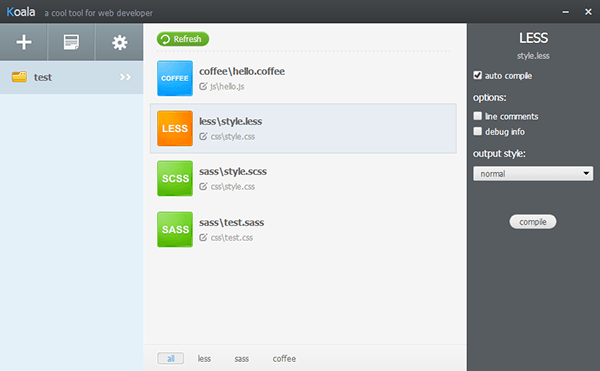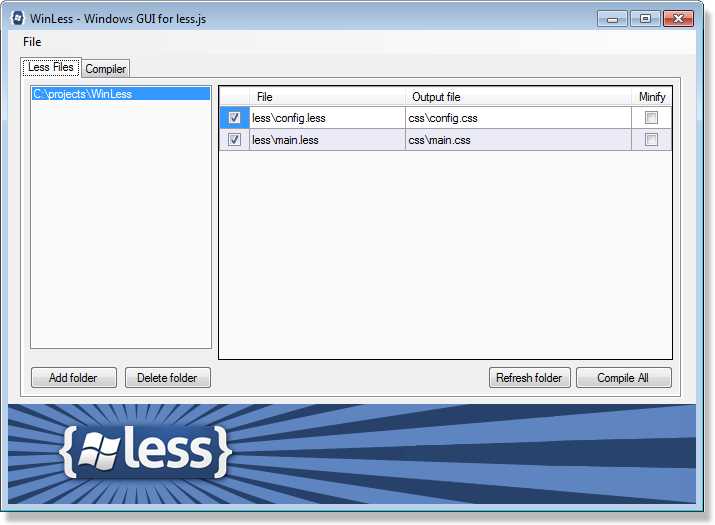Compile
.lessfiles to.cssusing the command line
Heads up! If the command line isn't your thing, learn more about GUIs for Less.
Installing lessc for use globally
Install with npm
npm install less -g
and then you will have the lessc command available globally. For a specific version (or tag) you can add @VERSION after our package name, e.g. npm install less@1.6.2 -g.
Installing for node development
Alternatively if you don't use the compiler globally, you may be after
npm i less --save-dev
This will install the latest official version of lessc in your project folder, also adding it to the devDependencies in your project's package.json.
Note that a tilde version range will be automatically specified in package.json. This is good, as new patch releases of the latest version will be installable by npm.
Beta releases of lessc
Periodically, as new functionality is being developed, lessc builds will be published to npm, tagged as. These builds will not be published as a @latest official release, and will typically have a build number or alpha/beta/release candidate designation.
Since patch releases are non-breaking we will publish patch releases immediately and alpha/beta/candidate versions will be published as minor or major version upgrades (we endevour since 1.4.0 to follow semantic versioning).
Installing an unpublished development version of lessc
If you want to install a bleeding-edge, unpublished version of lessc, follow the instructions for specifying a git URL as a dependency and be sure to specify an actual commit SHA (not a branch name) as the commit-ish. This will guarantee that your project always uses that exact version of lessc.
The specified git URL may be that of the official lessc repo or a fork.
Server-Side and Command Line Usage
The binary included in this repository, bin/lessc works with Node.js on *nix, OSX and Windows.
Usage: lessc [option option=parameter ...] <source> [destination]
Command line usage
lessc [option option=parameter ...] <source> [destination]
If source is set to `-' (dash or hyphen-minus), input is read from stdin.
Examples
# compile bootstrap.less to bootstrap.css
$ lessc bootstrap.less bootstrap.css
# compile bootstrap.less to bootstrap.css and minify (compress) the result
$ lessc -x bootstrap.less bootstrap.css
Help
lessc --help
lessc --h
Prints a help message with available options and exits.
Include paths
lessc --include-path=PATH1;PATH2
Sets available include paths. Separated by ':' or ';' on Windows.
Use this to configure a list of paths which less will use to find imports in. You might use this for instance to specify a path to a library which you want to be referenced simply and relatively in the less files.
In node, set a paths option
{ paths: ['PATH1', 'PATH2'] }
Makefile
lessc -M
lessc --depends
No Color
lessc --no-color
No IE Compatability
lessc --no-ie-compat
Currently only used for the data-uri function to ensure that images aren't created that are too large for the browser to handle.
Disable JavaScript
lessc --no-js
Lint
lessc --lint
lessc --l
Runs the less parser and just reports errors without any output.
Silent
lessc -s
lessc --silent
Strict Imports
lessc --strict-imports
Allow imports from insecure https hosts
lessc --insecure
Version
lessc -v
lessc --version
Compress
lessc -x
lessc --compress
Compress using less built-in compression. This does an okay job but does not utilise all the tricks of dedicated css compression. Please feel free to improve our compressed output with a pull request.
Clean CSS
lessc --clean-css
Clean CSS is our minifer of choice if you want to get the most minified you can. This option switches it on.
Note - it does not yet support sourcemaps, for that you can only use our own compression.
Clean CSS Options
lessc --clean-css --clean-option=--selectors-merge-mode:ie8 --clean-option=--advanced
Use this to pass options to clean css. The default options are the safest, so are IE8 compatible.
Source Map Output Filename
lessc --source-map
lessc --source-map=file.map
Tells less to generate a sourcemap. If you have the sourcemap option without a filename it will use the source less file name but with the extension map.
Source Map Rootpath
lessc --source-map-rootpath=dev-files/
Specifies a rootpath that should be prepended to each of the less file paths inside the sourcemap and also to the path to the map file specified in your output css.
Use this option if for instance you have a css file generated in the root on your web server but have your source less/css/map files in a different folder. So for the option above you might have
output.css
dev-files/output.map
dev-files/main.less
Source Map Basepath
lessc --source-map-basepath=less-files/
This is the opposite of the rootpath option, it specifies a path which should be removed from the output paths. For instance if you are compiling a file in the less-files directory but the source files will be available on your web server in the root or current directory, you can specify this to remove the additional less-files part of the path
Source Map Less Inline
lessc --source-map-less-inline
This option specifies that we should include all of the Less files in to the sourcemap. This means that you only need your map file to get to your original source.
This can be used in conjunction with the map inline option so that you do not need to have any additional external files at all.
Source Map Map Inline
lessc --source-map-map-inline
This option specifies that the map file should be inline in the output CSS. This is not recommended for production, but for development it allows the compiler to produce a single output file which in browsers that support it, use the compiled css but show you the non-compiled less source.
Source Map URL
lessc --source-map-url=../my-map.json
Allows you to override the URL in the css that points at the map file. This is for cases when the rootpath and basepath options are not producing exactly what you need.
Rootpath
lessc -rp=resources/
lessc --rootpath=resources/
Allows you to add a path to every generated import and url in your css. This does not affect less import statements that are processed, just ones that are left in the output css.
For instance, if all the images the css use are in a folder called resources, you can use this option to add this on to the URL's and then have the name of that folder configurable.
Relative URLs
lessc -ru
lessc --relative-urls
By default URLs are kept as-is, so if you import a file in a sub-directory that references an image, exactly the same URL will be output in the css. This option allows you to re-write URL's in imported files so that the URL is always relative to the base imported file. E.g.
# main.less
@import "files/backgrounds.less";
# files/backgrounds.less
.icon-1 {
background-image: url('images/lamp-post.png');
}
this will output the following normally
.icon-1 {
background-image: url('images/lamp-post.png');
}
but with this option on it will instead output
.icon-1 {
background-image: url('files/images/lamp-post.png');
}
You may also want to consider using the data-uri function instead of this option, which will embed images into the css.
Strict Math
lessc -sm=on
lessc --strict-math=on
Defaults to Off.
Without this option on Less will try and process all maths in your css e.g.
.class {
height: calc(100% - 10px);
}
will be processed currently.
With strict math on, only maths that is inside un-necessary parenthesis will be processed. For instance.
.class {
width: calc(100% - (10px - 5px));
height: (100px / 4px);
font-size: 1 / 4;
}
.class {
width: calc(100% - 5px);
height: 25px;
font-size: 1 / 4;
}
We originally planned to default this to true in the future, but it has been a contraversial option and we are considering whether we have solved the problem in the right way, or whether less should just have exceptions for instances where / is valid or calc is used.
Strict Units
lessc -su=on
lessc --strict-units=on
Defaults to off.
Without this option, less attempts to guess at the output unit when it does maths. For instance
.class {
property: 1px * 2px;
}
In this case, things are clearly not right - a length multiplied by a length gives an area, but css does not support specifying areas. So we assume that the user meant for one of the values to be a value, not a unit of length and we output 2px.
With strict units on, we assume this is a bug in the calculation and throw an error.
Global Variable
lessc --global-var="my-background=red"
This option defines a variable that can be referenced by the file. Effectively the declaration is put at the top of your base Less file, meaning it can be used but it also can be overridden if this variable is defined in the file.
Modify Variable
lessc --modify-var="my-background=red"
As opposed to the global variable option, this puts the declaration at the end of your base file, meaning it will override anything defined in your Less file.
URL Arguments
lessc --url-args="cache726357"
This option allows you to specify a argument to go on to every URL. This may be used for cache-busting for instance.
Line Numbers
lessc --line-numbers=comments
lessc --line-numbers=mediaquery
lessc --line-numbers=all
Generates inline source-mapping. This was the only option before browsers started supporting sourcemaps. We are consider deprecating, so please get in touch if you want this option to stick around.