git show 命令
git show 命令用于显示 Git 对象的详细信息。
git show 命令用于查看提交、标签、树对象或其他 Git 对象的内容。这个命令对于审查提交历史、查看提交的具体内容以及调试 Git 对象非常有用。
基本语法
git show [<options>] [<object>]
<object>:指定要显示的 Git 对象。可以是提交哈希、标签、分支名等。<options>:显示的选项或格式设置。
常用选项和用法:
| 选项 | 说明 | 用法示例 |
|---|---|---|
--pretty=format: | 自定义输出格式。使用格式化字符串来显示提交信息。 | git show --pretty=format:"%h %s" <commit-hash> |
--name-only | 只显示更改的文件名。 | git show --name-only <commit-hash> |
--name-status | 显示更改的文件名和更改状态(新增、修改、删除)。 | git show --name-status <commit-hash> |
--stat | 显示提交的统计信息,包括更改的文件、行数和文件的变化。 | git show --stat <commit-hash> |
--patch | 显示提交的差异补丁(默认行为)。 | git show --patch <commit-hash> |
--color | 显示彩色输出,以提高可读性。 | git show --color <commit-hash> |
--no-patch | 不显示补丁,仅显示提交信息。 | git show --no-patch <commit-hash> |
--abbrev-commit | 显示缩短的提交哈希。 | git show --abbrev-commit <commit-hash> |
--pretty=oneline | 以一行格式显示提交信息。 | git show --pretty=oneline <commit-hash> |
常见用法
1、显示提交的详细信息
显示提交的详细信息,包括提交消息、作者、日期和更改的文件等:
git show <commit-hash>
示例:
git show 9a0d7b6
2、显示提交的差异
仅显示提交中包含的差异(补丁):
git show --patch <commit-hash>
示例:
git show --patch 9a0d7b6
3、显示提交的文件列表
仅显示提交中更改的文件名:
git show --name-only <commit-hash>
示例:
git show --name-only 9a0d7b6
4、显示提交的统计信息
显示提交的统计信息,包括更改的文件和行数:
git show --stat <commit-hash>
示例:
git show --stat 9a0d7b6
5、使用自定义格式显示提交信息
使用 --pretty=format: 自定义提交信息的输出格式:
git show --pretty=format:"%h - %an, %ar : %s" <commit-hash>
示例:
git show --pretty=format:"%h - %an, %ar : %s" 9a0d7b6
6、显示标签的详细信息
git show 也可以用来查看标签的详细信息:
git show <tag>
示例:
git show v1.0
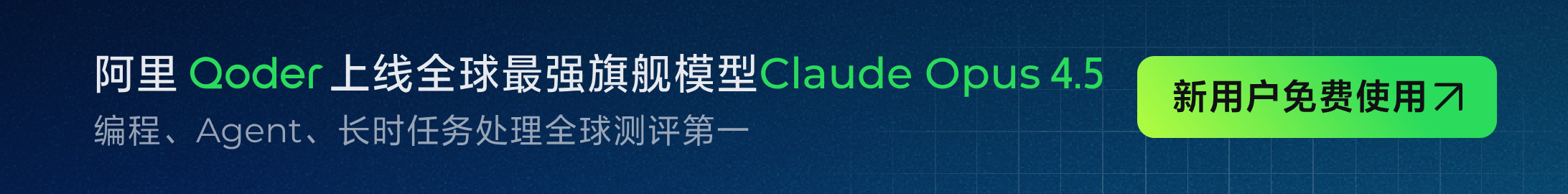
 Git 基本操作
Git 基本操作
点我分享笔记