git notes 命令
git notes 命令允许用户将附加注释(notes)添加到提交中。
注释不会修改提交的内容,而是附加到提交的元数据中,便于记录额外的信息,如审查备注、额外说明等。
语法
git notes 命令的基本语法如下:
git notes <subcommand> [options] [arguments]
<subcommand>:具体的操作子命令(如add,show,list,remove,edit,merge等)。[options]:命令的选项或参数。[arguments]:命令的附加参数,如提交哈希值等。
命令使用说明:
git notes add:将新的注释添加到提交中。-m:指定注释的内容。<commit-hash>:指定要添加注释的提交(可选,默认为当前提交)。
git notes show:显示提交的注释。<commit-hash>:指定要显示注释的提交(可选,默认为当前提交)。
git notes list:列出当前分支上所有提交的注释。git notes remove:删除提交的注释。<commit-hash>:指定要删除注释的提交(可选,默认为所有注释)。
git notes edit:编辑提交的注释。与git notes add类似,但在编辑模式下打开默认编辑器进行注释编辑。git notes merge:合并不同的注释记录。这用于解决合并时的注释冲突。refs/notes/*:用于指定注释的引用路径。用于推送和拉取注释。
实例
1、添加注释
# 添加注释到当前提交 git notes add -m "This commit fixes the login bug" # 添加注释到特定提交 git notes add -m "Added new feature X" <commit-hash>
2、查看注释
# 查看当前提交的注释 git notes show # 查看特定提交的注释 git notes show <commit-hash>
3、列出所有注释
# 列出当前分支上所有提交的注释 git notes list
4、删除注释
# 删除特定提交的注释 git notes remove <commit-hash> # 删除所有注释(不常用) git notes remove
5、修改注释
# 修改当前提交的注释 git notes edit
6、推送和拉取注释
# 推送注释到远程仓库 git push origin refs/notes/* # 拉取远程注释 git fetch origin refs/notes/*:refs/notes/*
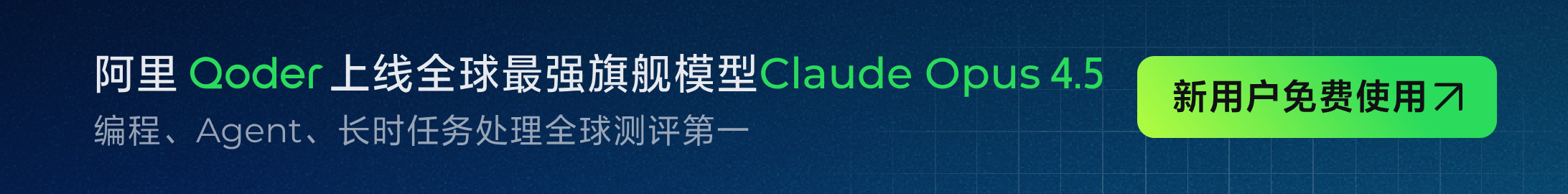
 Git 基本操作
Git 基本操作
点我分享笔记